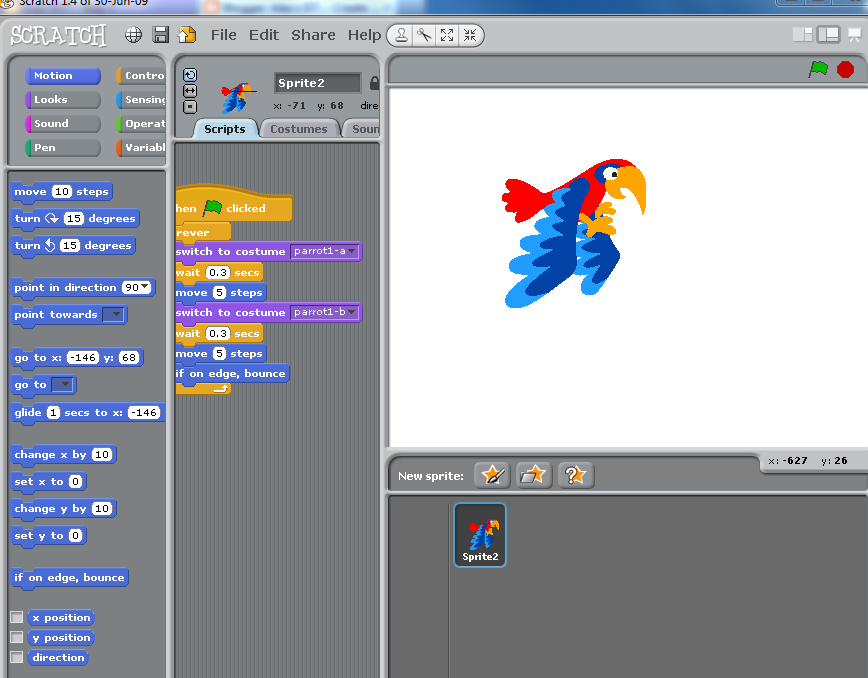Thursday, October 20, 2011
Beginning of assignment. 21.10.11
Today I started my assignment. My plan at the moment is for it to be a game where the player needs to avoid the moving sprite to advance to the next level. I am experimenting with different things as to what I use in my assignment.
Tuesday, October 18, 2011
Scratch Challenge 4.
Using the flying bat you created in challenge 3, now have your bat fly towards you, by using the “change size” function.
Scratch Challenge 3.
Find the two bat sprites, one with wings up the other with wings down. Have the sprite change costume from one to the other, hence creating the illusion of flying.
Scratch Challenge 2.
Create two sprites, have them randomly move around the screen (see challenge 1), when they touch have them stop (or react in some other way)
Scratch Challenge 1.
Have your sprite glide across the screen and when it touches the edge (note: the “edge” can be sensed as a standard function), have it change directions.
Learning how to use Scratch: Animate it.
Using the Scratch program i was able to animate a character. I used a picture of a ghost, then copied it, then changed the second one a little and by using a script, i was able to animate it.
Sunday, October 16, 2011
Learning how to use scratch: Moving Animation.
Using scracth i was able to make a character move. e.g ui used a parrot and was able to make it look like it was flying.
Learning how to use scratch: Move to a beat.
Using the scratch program i was able to make a charcater move to a beat. I was able to pick a drum to play at certain beat and make the character move a certain amount of steps to that beat.
Learning how to use scratch: Key-Moves.
By using the scratch program i was able to move the sprites in a direction when i pressed a certain key, depending on what key i assigned to the sprite.
Learning how to use scratch: Keep-score.
Using the scratch program i was able to use two characters (shark &fish) and with my instructions keep score of how many times the shark touched the fish.
Monday, October 10, 2011
Flowcharts
1. Start, read temperature. If the temperature is less than 32 it will print ' Below Freezing'. If the temperature is more than 32 it will print 'Above Freezing'.
2. Flowchart for opening a door and entering a room:
2. Flowchart for opening a door and entering a room:
Sunday, October 9, 2011
'Computers never do what you want them to do, they only do what you tell them to!'
Defintions:1. Algorithms - A process or set of rules to be followed in calculations or other problem-solving operations. eg. by a computer.
2. Pseudocode - In computer science and numerical computation, pseudocode is a compact and high-level description of the operating principle of a computer program.
3. Machine Language - a programming language designed for use on a specific class of computers.
4. High Level Computer language - A high level programming language is a programming language with strong abstractation from the details of the computer.
5. Flowchart - a diagram of the sequence of operations in a computer program or an accounting system.
6. Sequence - A particular order in which related events, movements, or things follow each other.
7. Selection - The action or fact of carefully choosing someone or something as being the best or most suitable.
8. Repetition - The recurrence of an action or event.
Algorithms:
Opening a door and entering a room:
1. Walk towards the door
2. Place hand around the knob on the door
3. Twist the knob in a clockwise direction, if that doesn't work turn it anti-clockwise.
4. Push the door away from you.
5. Walk through the doorway and enter the room
2. Pseudocode - In computer science and numerical computation, pseudocode is a compact and high-level description of the operating principle of a computer program.
3. Machine Language - a programming language designed for use on a specific class of computers.
4. High Level Computer language - A high level programming language is a programming language with strong abstractation from the details of the computer.
5. Flowchart - a diagram of the sequence of operations in a computer program or an accounting system.
6. Sequence - A particular order in which related events, movements, or things follow each other.
7. Selection - The action or fact of carefully choosing someone or something as being the best or most suitable.
8. Repetition - The recurrence of an action or event.
Algorithms:
Opening a door and entering a room:
1. Walk towards the door
2. Place hand around the knob on the door
3. Twist the knob in a clockwise direction, if that doesn't work turn it anti-clockwise.
4. Push the door away from you.
5. Walk through the doorway and enter the room
Subscribe to:
Comments (Atom)